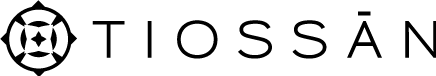I am trying to create a pop-up box that appears every time a user visits my site for the first time. In this box, I would like to start by capturing their email address, and then have them answer a few multiple choice questions which will be used to tailor the website based on their answers. Can this be done?
home capture popup homepage pop-up
Asked Sep 02 '13 at 14:18 by Cassidy 51●1●1●2
Hello,
I am also very interested, I also look for the same thing. All I found, for the moment, uses a javacript to install. Off not having access to the file template MARQUEE, it is unfortunately not possible.
I saw a template that uses what we seek: http://juiceservedhere.squarespace.com/
Someone you got the solution?
In advance thank you
Thomas www.location-perols.fr
(Sep 02 '13 at 15:18)locationperols
I feel like this is something that might be possible with the lightbox option. Not sure how to implement it though.
Just a side note: many users find any pop-ups, whether related to the main site or not to be distracting and are not to fond of them. But I am not sure what you are using it for. Just consider how your users will feel or what it will do for them.
(Jan 29 at 18:14)This Guy
2
2
5 Answers:
JotForm (jotform.com) can do this for you. Look around in their knowledge base. I've seen this issue solved their. Once you prepare the form in JotForm, you'll have to use Squarespace's Code Injection square to put the code on your site.
Also, JotForm is free up to 100 submissions per month, so that part's good, too. Plus, it syncs with your Google account to capture and store submissions.
Answered Sep 02 '13 at 16:33 by sbcallender 61●5
Hello, I just tried with JotForm, popin integration. Since I already use this program to contact and other ... coupled with Mailjet for news. That said yes, it is possible but it does not open in the car, in the home page header and more (in chrome, Fierfox, safari) the header of the window is present in the body and it popin n It's really not very nice.
as with Squarespace, not possible to accommodate a javascript prog
But thank you. However, if you have another idea to fit a little more visible effect here:http://juiceservedhere.squarespace.com/. In advance thank you
(Sep 02 '13 at 16:56)locationperols
what did you end up using because i like how you were able to integrate the contact form / mailing list into the nav on your site
(Nov 13 '13 at 16:38)tuckerbaileyco
0
Squarespace does not have a built-in mechanism for automatic popups.
<shameless-plug>Seth's Popup Creator makes it easy to build popups for Squarespace pages. SeeSethsPopupCreator.com for more information.</shameless-plug>
Answered Nov 13 '13 at 17:47 by sethlivingston 1.8k●3●5●12
thanks i just ended up using adirondack template to get the popup on the homepage.
(Nov 14 '13 at 00:49)tuckerbaileyco
tuckerbaileyco: how did u end up adding the popup, is there an option for it in adirondack template? i am using that template and i can't find it anywhere. thank you!!!
(Jan 28 at 16:56)TinyToast
Yes there is! Do you see the mail icon on the top right? That can be edited to your liking in the style editor, so you can have this be your mailing list, contact form, map, etc. It’s part of the basic Adirondack template.
(Jan 28 at 22:28)tuckerbaileyco
I only see contact, search, location and other, there is no mailing list.
Thank you for your help!
(Jan 29 at 18:07)TinyToast
0
thanks everyone!
I really like how this pop up is http://juiceservedhere.squarespace.com/.
can't find how it's done anywhere:(
Answered Jan 29 at 18:33 by TinyToast 1
0
This is the code I snagged from FireBug:
<div id="mc_embed_signup" style="display: block;"> <form id="mc-embedded-subscribe-form" class="validate" novalidate="" target="_blank" name="mc-embedded-subscribe-form" method="post" action="http://juiceservedhere.us4.list-manage.com/subscribe/post?u=b776f23b17b5ce4ab651b1bd5&id=a343f4970e"> <h1>Juice Society</h1> <h2>Sign up for Juice Society, our monthly digest of product news, industry insights, exclusive content & maybe even a deal or two.</h2> <div class="indicates-required"> <span class="asterisk">*</span>indicates required </div> <div class="mc-field-group"> <label for="mce-EMAIL"></label> <input id="mce-EMAIL" class="required email" type="email" name="EMAIL" value=""> </div> <a id="mc_embed_close" class="mc_embed_close" href="#" style="display: inline;">Close</a> <div id="mce-responses" class="clear"> <div id="mce-error-response" class="response" style="display:none"></div> <div id="mce-success-response" class="response" style="display:none"></div> </div> <div style="position: absolute; left: -5000px;"> <input type="text" value="" name="b_b776f23b17b5ce4ab651b1bd5_a343f4970e"> </div> <div class="clear"></div> </form> </div>
Answered Jan 29 at 19:10 by This Guy 201●1●9
That's perfect!! thank you
(Jan 29 at 19:16)TinyToast
TinyToast, How did you set this up? Was it through page settings on your homepage in the code header fields or did you use the code inject block on your homepage? I tried both and I am not able to achieve the same results as Juice Served Here. Any input would be great. Thanks
(Feb 03 at 11:23)Raine_K
This Guy,
Can you advise how this should be set up? Is it through page settings on your homepage in the code header fields or did you use the code inject block on your homepage? I tried both and I am not able to achieve the same results as Juice Served Here. Any input would be great. Thanks
(Feb 03 at 12:29)Raine_K
0
I think there are two ways to do it:
Copy the Juice’s company code, and change it to fit your site.
Or, use MailChimp, you have to open an account with MailChimp.
- Once you have created a list on MailChimp, use their form creator to create a mailing list pop up box
- They will show you the code you need to insert into Squarespace
- Go to Squarespace’s page management, then to your home page
- Insert the code into the page setting (advanced) you probably have to change a few things in the code to fit your site.
Answered Feb 03 at 14:21 by TinyToast 1
that is not at all how they did it - all they did was use the adirondack template that has a built in feature that you can customize to be for your mailing list - it is that simple.
(Feb 03 at 14:26)tuckerbaileyco
Thank you both for the replies.
tuckerbaileyco, I actually am using the Adirondack template but wasn't able to find the feature you are referencing. Can you direct me to where I can activate that? Any insight would be much appreciated. Thanks!
(Feb 03 at 14:35)Raine_K
AHH sorry everyone - i didn't realize that juiceservedhere had changed their format - previously, they had had two options for newsletter that were all within squarespace design / template options - they just recently added a pop-up - the good news is that this is not a custom popup! - it is simply a mail chimp pop-up code and you can find the simple instructions for setting this up right here: http://kb.mailchimp.com/article/how-can-i-add-my-signup-form-on-my-website/
(Feb 03 at 14:56)tuckerbaileyco
Great, thank you both TinyToast and tuckerbaileyco for the prompt responses! I'll be signing up for Mail Chimp--what a great resource for mailing lists
(Feb 03 at 15:34)Raine_K
Has anyone had any luck with the MailChimp evil pop up code? I've tried adding it to my header and it doesn't seem to be working. I'm using the Adirondack template, thanks!
(Mar 03 at 11:26)copperandwalnut
0